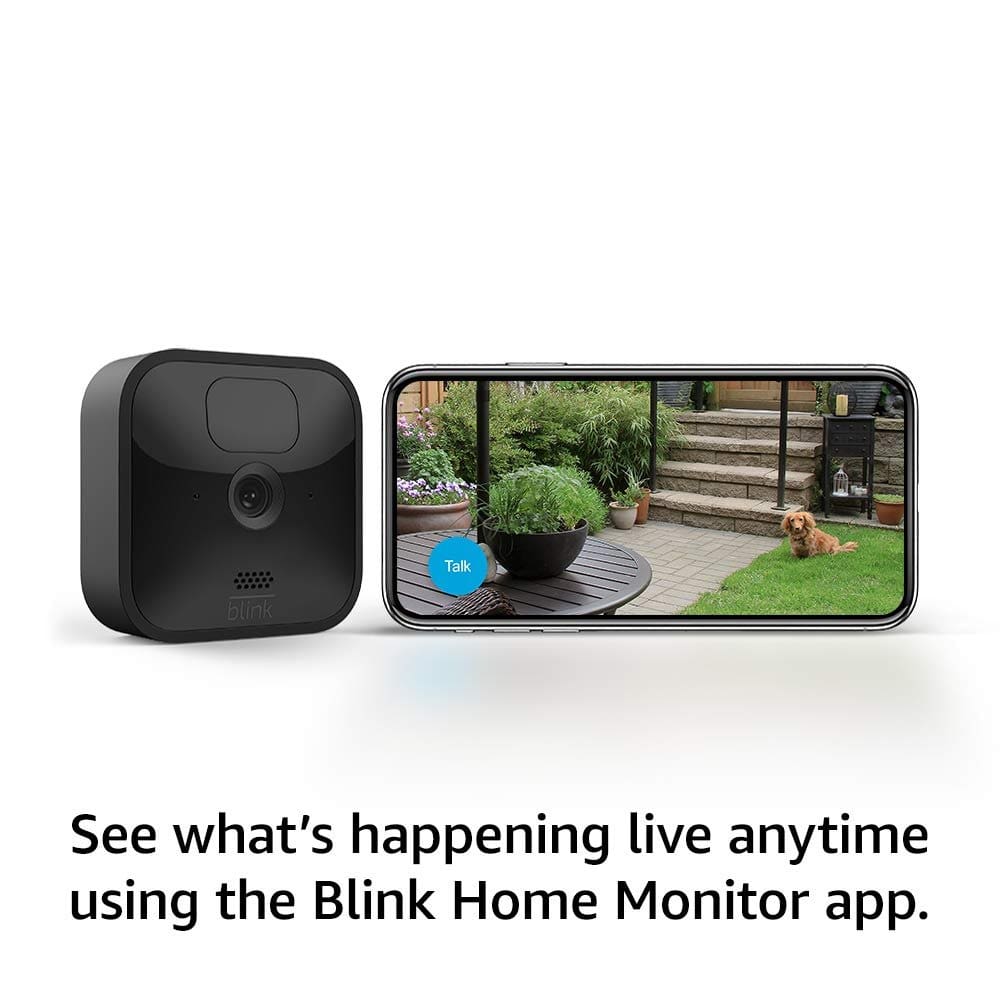Sure, you can monitor your home remotely through security cameras. With the advancements in technology, it is now easier than ever to keep an eye on your house from anywhere in the world. Whether you’re on vacation or simply away at work, these cameras allow you to have peace of mind knowing that you can check in on your home with just a few taps on your smartphone. Not only do they provide an extra layer of security, but they also offer convenience and flexibility. In this article, we will explore how you can set up your own home surveillance system and the various benefits it brings. So, let’s get started and discover the power of remote monitoring through security cameras!
Benefits of Remote Home Monitoring
Increased Home Security
Remote home monitoring through security cameras can greatly increase your home security. With a surveillance system in place, you can keep an eye on your property whether you are at work, on vacation, or simply away from home. The presence of security cameras acts as a deterrent for potential intruders, reducing the risk of break-ins and theft. In the unfortunate event of a security breach, remote access to your surveillance system allows for immediate action, enabling you to alert the authorities promptly.
Peace of Mind
One of the significant benefits of remote home monitoring is the peace of mind it provides. Knowing that you can monitor your home at any time, from anywhere, brings a sense of security and reassurance. Whether you are concerned about the safety of your family, pets, or valuable belongings, having remote access to your security cameras allows you to address any concerns and respond quickly to any issues that may arise.
Remote Access
Remote access is a key advantage of home monitoring systems. With the help of the internet, you can view live feeds and recorded footage from your security cameras using a computer, smartphone, or tablet. This is particularly useful when you are away from your home for an extended period or for those who frequently travel. Remote access allows you to stay connected to your home and monitor it in real-time, ensuring you are always aware of what is happening.
Real-Time Alerts
Another benefit of remote home monitoring is the ability to receive real-time alerts. Many security camera systems offer motion detection capabilities that can send instant notifications to your mobile device or email whenever any movement is detected. This feature allows you to be aware of any unusual activity in or around your home immediately. Real-time alerts enable you to take appropriate action promptly, whether it is contacting the authorities or checking in on your property via the camera feed.
Types of Security Cameras
Outdoor Cameras
Outdoor security cameras are designed to withstand various weather conditions and provide surveillance coverage for the exterior of your home. They are typically weatherproof, offer a wide field of view, and can be mounted on walls, ceilings, or other appropriate surfaces. Outdoor cameras are essential for monitoring your property’s perimeter, deterring trespassers, and capturing any suspicious activity in the vicinity.

Indoor Cameras
Indoor security cameras are specifically designed for monitoring the interior spaces of your home. They are typically smaller and more discreet in size, making them blend seamlessly with your home décor. Indoor cameras are ideal for keeping an eye on specific areas such as living rooms, bedrooms, nurseries, or valuables. They provide added security, especially when combined with outdoor cameras, to ensure comprehensive surveillance coverage throughout your home.

Wireless Cameras
Wireless security cameras offer the convenience of easy installation and flexibility in camera placement. These cameras use Wi-Fi to connect to your network, eliminating the need for messy wires and cables. Wireless cameras can be easily relocated or moved to different areas of your home as needed. They are a popular choice for remote home monitoring due to their versatility and ease of use.
Wired Cameras
Wired security cameras require physical connections via Ethernet or coaxial cables to transmit data and power. While they may require more effort during the installation process, wired cameras offer a reliable and stable connection. They are often preferred in situations where a consistent and uninterrupted video feed is paramount, such as areas with weak Wi-Fi signals or environments prone to interference.
Features to Consider
Video Quality
When choosing a security camera for remote home monitoring, video quality is an essential factor to consider. High-resolution cameras capture clear and detailed footage, providing you with a better view of any events or incidents that may occur. Look for cameras with at least 1080p resolution or higher for optimal image quality.
Field of View
The field of view (FOV) refers to the area that a camera can capture. A wider FOV allows for more coverage, reducing the number of cameras needed to monitor a particular area. Consider cameras with a wide-angle lens or a pan-tilt-zoom (PTZ) feature for enhanced visibility and flexibility in monitoring different parts of your property.
Night Vision
Night vision is crucial for remote home monitoring, as it enables your cameras to capture clear footage even in low-light or complete darkness. Look for cameras with infrared (IR) LEDs, which illuminate the area and allow the camera to see in the dark. The range and clarity of the night vision capability should be considered to ensure optimal surveillance during night time hours.
Motion Detection
Motion detection is a valuable feature that enables your security cameras to detect movement and trigger alerts. This feature can help minimize false alarms and unnecessary recordings, as well as notify you immediately when any motion is detected in the monitored area. Adjusting the sensitivity of the motion detection feature allows you to fine-tune it to your specific needs and reduce the risk of overlooking any important events.
Two-Way Audio
Two-way audio allows you to hear what is happening in the vicinity of your security cameras and communicate directly with anyone near the camera. This can be useful for monitoring interactions, issuing warnings, or even speaking to family members remotely. Ensure that the security camera system you choose has built-in speakers and a microphone to enable two-way audio functionality.
Mobile App Accessibility
Mobile app accessibility is a convenient feature that allows you to access your security camera system using your smartphone or tablet. Look for camera systems that offer dedicated mobile apps compatible with your device’s operating system. Mobile apps typically provide live views, recorded footage playback, and the ability to receive real-time alerts, offering a seamless and user-friendly experience for remote home monitoring.
Setting Up Remote Home Monitoring
Choose the Right Security Camera System
To set up remote home monitoring, start by choosing the right security camera system that meets your specific needs. Consider factors such as the size of your property, the areas you want to monitor, and the features that are most important to you. Determine whether you need a wired or wireless system, the number of cameras required, and any additional accessories or features you may want.
Install Security Cameras
Once you have selected the appropriate security camera system, proceed with the installation of the cameras. Follow the manufacturer’s instructions and guidelines to ensure proper placement and mounting. Outdoor cameras should be positioned at key entry points and vulnerable areas, while indoor cameras should be strategically placed to cover high-traffic areas or areas of concern within your home.
Connect Cameras to Network
After installing the cameras, connect them to your home network. Wireless cameras will require you to connect them to your Wi-Fi network using the camera’s configuration settings. Wired cameras may require Ethernet or coaxial cable connections to your router or network switch. Follow the manufacturer’s instructions for each camera to establish a reliable connection.
Set Up Remote Viewing
To enable remote viewing of your security camera system, configure the necessary settings on your cameras and network. This may involve creating user accounts, setting up port forwarding or Dynamic DNS (DDNS), and ensuring proper network configurations to allow external access. Consult the user manual or manufacturer’s website for detailed instructions on how to set up remote viewing for your specific camera system.
Remote Monitoring Platforms
Cloud-based Platforms
Cloud-based platforms offer a convenient and secure way to store and access your camera footage remotely. By uploading your video data to the cloud, you can free up storage space on local devices and have peace of mind knowing that your footage is safely backed up. Cloud-based platforms often provide additional features such as advanced search capabilities, easy sharing of videos, and the ability to access your footage from any device with an internet connection.
Mobile Apps
Mobile apps designed specifically for remote home monitoring allow you to access your camera feeds and control your security system directly from your smartphone or tablet. These apps usually offer a user-friendly interface, live viewing, playback of recorded footage, and the ability to customize settings and receive real-time alerts. Look for security camera systems that provide dedicated mobile apps compatible with your device’s operating system for the best user experience.
Desktop Software
Desktop software is another option for remote home monitoring. These applications are installed on your computer and provide access to your security camera system’s features and video feeds. Desktop software often offers more advanced functionalities, such as multi-camera viewing, customizable layouts, and greater control over camera settings. If you prefer monitoring your home from your computer, check if your security camera system provides desktop software as part of its package.
Securing Remote Access
Strong Passwords
When setting up remote access for your security camera system, it is crucial to use strong and unique passwords. Avoid using common passwords or easily guessable combinations. Opt for complex passwords that include a combination of letters, numbers, and special characters. Regularly change your passwords and avoid reusing them across different accounts to enhance the security of your remote access.
Two-Factor Authentication
Two-factor authentication (2FA) adds an extra layer of security to your remote access. With 2FA enabled, you will need to provide an additional form of verification, such as a unique code sent to your mobile device or email, in addition to your password. This helps prevent unauthorized access even if your password is compromised, providing an added level of protection for your remote home monitoring system.
Regular Firmware Updates
Firmware updates play a crucial role in maintaining the security and functionality of your security cameras. Regularly check for firmware updates provided by the manufacturer and apply them as soon as they become available. Firmware updates often include security patches, bug fixes, and performance improvements. Keeping your camera’s firmware up to date helps protect against potential vulnerabilities and ensures optimal performance.
Secure Network Connection
To secure your remote access, it is essential to have a secure network connection. Ensure that your home Wi-Fi network is password-protected using strong encryption protocols, such as WPA2. Regularly change your Wi-Fi password and avoid sharing it with unauthorized individuals. Avoid using public Wi-Fi networks when accessing your security camera system remotely, as they may not be secure and could expose your data to potential risks.
Limitations and Challenges
Internet Connectivity
Remote home monitoring relies heavily on a stable and reliable internet connection. If your internet service experiences frequent disruptions or slow speeds, it may affect the performance and accessibility of your security camera system. Consider investing in a reliable internet service provider (ISP), ensuring proper Wi-Fi coverage throughout your property, or using wired connections for more stable remote access.
Power Outages
In the event of a power outage, your security camera system may lose connection and become temporarily unavailable. To mitigate this, consider using a backup power source, such as uninterruptible power supplies (UPS), for critical components of your system, including cameras, network equipment, and storage devices. UPS devices provide temporary power during outages, allowing your surveillance system to continue functioning until power is restored.
Privacy Concerns
Remote home monitoring raises privacy concerns, both for yourself and others within the monitored area. It is essential to respect the privacy of individuals and comply with the applicable laws and regulations regarding video surveillance and recording in your jurisdiction. Be mindful of the areas your cameras cover and avoid invading the privacy of neighbors or public spaces. If you have concerns about privacy, consult legal professionals or experts in your local regulations.
Camera Range
The range of your security cameras can impose limitations on the areas you can monitor effectively. Consider the field of view and zoom capabilities of your cameras when deciding on their placement. Optimal camera positioning and the use of wider-angle lenses or PTZ features can help overcome potential limitations posed by camera range, ensuring comprehensive coverage of your property.
Reliance on Third-Party Services
Remote home monitoring often involves using third-party services or platforms to access and store your camera footage remotely. While these services can offer convenient features and functionalities, they also come with potential risks. Ensure you choose reputable and trusted providers to secure your data and protect your privacy. Review the privacy policies and terms of service of any third-party services you intend to use to ensure they align with your security requirements.
Best Practices for Remote Home Monitoring
Choose Reputable Brands
Select security camera systems from reputable brands known for their quality and reliability. Read customer reviews and research the features and performance of different systems before making a purchase. Reputable brands often prioritize security, provide regular firmware updates, and offer customer support to address any technical issues that may arise.
Regularly Check Camera Feeds
Make it a habit to regularly check your camera feeds, particularly during times when your home is unoccupied or activity is expected. By reviewing the camera footage periodically, you can quickly identify any unusual or suspicious events and take appropriate action. Regular monitoring allows you to stay vigilant and maintain an awareness of the security status of your home.
Customize Alerts and Notifications
Take advantage of the customizable alert and notification settings offered by your security camera system. Tailor the settings to your preferences and specific needs, such as receiving alerts only for certain areas or during specific timeframes. Customizing alerts and notifications ensures that you are alerted to events that matter to you while minimizing unnecessary notifications.
Regularly Update Firmware
Stay up to date with the latest firmware releases for your security cameras and promptly apply updates as they become available. Regular firmware updates help keep your cameras secure, improve performance, and provide access to new features or enhancements. Most manufacturers release firmware updates periodically, and it is essential to stay proactive in maintaining the security and functionality of your camera system.
Protect Network and Devices
Maintain the security of your network and devices connected to your security camera system. Ensure that your network is secured with a strong password, regularly update the firmware of your network equipment, and regularly scan for and remove any malware or potential threats. Additionally, consider using a reputable antivirus program to protect your computer or mobile devices from any potential security risks.
Legal Considerations
Notice and Disclosure
Before setting up a security camera system for remote home monitoring, it is important to be aware of and comply with any notice and disclosure requirements in your jurisdiction. Some regions may require you to inform individuals that they are being recorded, whether through visible signage or other means. Familiarize yourself with the applicable laws and regulations to ensure compliance and avoid any legal implications.
Privacy Laws
Privacy laws vary depending on the country or region you reside in. Ensure that your remote home monitoring activities align with the applicable privacy laws in your jurisdiction. Understand the rights of individuals in relation to video surveillance, including their consent, access to recorded footage, and data protection. Consult legal professionals or local authorities to gain a clear understanding of the privacy laws and regulations that pertain to your remote home monitoring setup.
Consent Requirements
In some jurisdictions, obtaining consent from individuals whose images or audio might be captured by your security camera system is required. Consent may be necessary if the camera’s field of view includes areas where individuals have a reasonable expectation of privacy, such as inside their homes. Understand the consent requirements in your jurisdiction and ensure that you comply with them to avoid potential legal issues.
Conclusion
Remote home monitoring through security cameras offers numerous benefits, including increased home security, peace of mind, remote access, and real-time alerts. By choosing the right security camera system, considering essential features, and following the proper setup instructions, you can enjoy the advantages of remote monitoring from anywhere. However, it is essential to be aware of the limitations and challenges, as well as the legal considerations surrounding remote home monitoring to ensure a secure and responsible approach. By implementing best practices and staying informed about privacy laws and regulations, you can harness the power of remote home monitoring for enhanced safety and convenience.