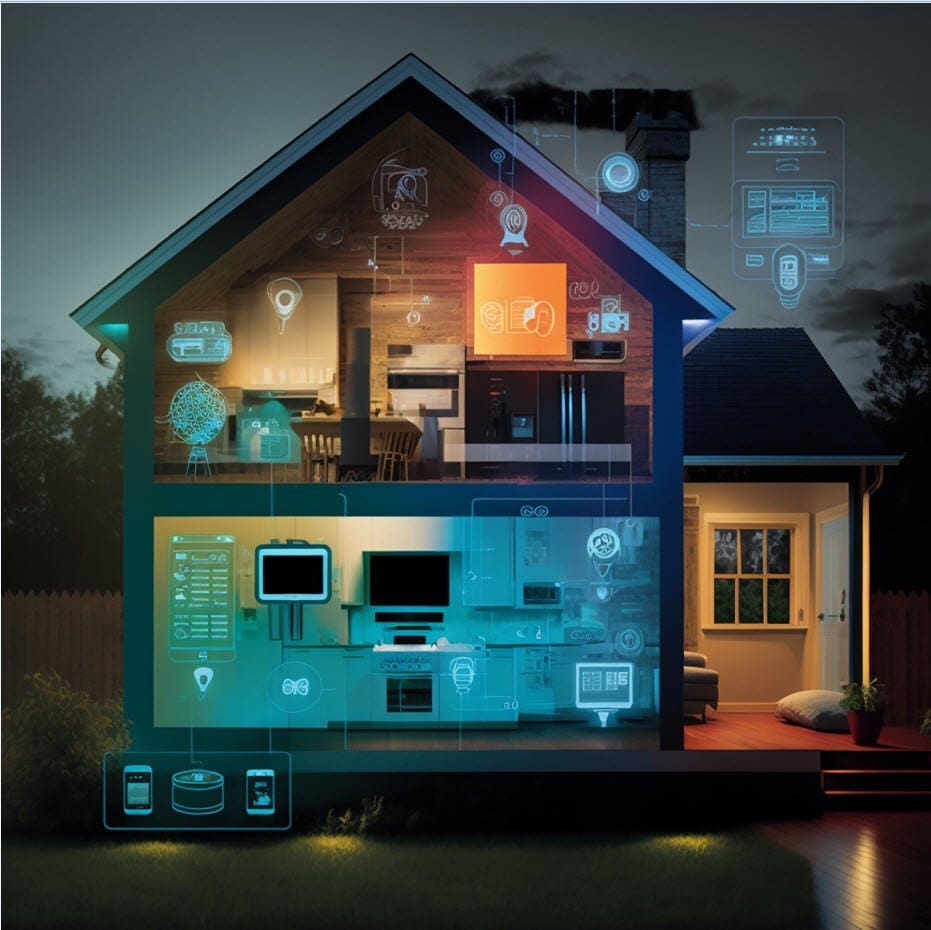Have you ever wondered if it’s possible to integrate smart devices from different brands into a single automation system? Well, the answer is yes! With advancements in technology and the growing demand for smart home automation, it is now possible to seamlessly connect and control smart devices from different brands. This article explores the possibilities and benefits of integrating various brands of smart devices into a single automation system, making your life easier and your home smarter.
Smart devices and automation systems
Smart devices refer to electronic devices that are connected to the internet and can be controlled remotely. These devices are designed to make our lives easier and more convenient by offering features such as remote control, scheduling, and automation.
On the other hand, automation systems are software or hardware that allow for the control and automation of various devices in a centralized manner. These systems act as a bridge between different smart devices and enable them to work together seamlessly.
Benefits of integrating different brands of smart devices into a single automation system
Increased convenience and control
Integrating different brands of smart devices into a single automation system gives you the convenience of controlling all your devices from a single platform. This means that you can control your lights, thermostats, security cameras, and more, all from one app or hub. This not only simplifies your daily routine but also provides you with a greater level of control over your devices.
Cost effectiveness
Integrating different brands of smart devices into a single automation system can be cost-effective in the long run. Rather than investing in separate hubs or apps for each device, a centralized automation system allows you to manage all your devices from one place. This eliminates the need for multiple subscriptions or additional purchases, saving you both time and money.
Compatibility with different technologies
One of the major benefits of integrating different brands of smart devices is the compatibility it offers with various technologies. Different brands utilize different communication protocols, such as Zigbee, Z-Wave, or Wi-Fi. By integrating these devices into a single automation system, you can ensure that they can communicate and work together, regardless of the technology they use.
Flexibility and scalability
Integrating different brands of smart devices into a single automation system provides you with the flexibility to choose the devices that best suit your needs. You are not limited to a single brand or ecosystem, allowing you to select devices based on their features, design, or affordability. Additionally, as your needs change or new devices are released, you can easily expand and integrate them into your existing automation system.
Challenges of integrating different brands of smart devices
Interoperability issues
One of the biggest challenges of integrating different brands of smart devices is the potential for interoperability issues. Each brand may use its own proprietary protocols or technologies, making it difficult for devices to communicate with one another. This can result in certain functionalities being limited or not working properly when integrated into a single automation system.
Lack of standardization
The lack of standardization among smart devices and their respective ecosystems poses a challenge when integrating different brands into a single automation system. Without a common standard, manufacturers have the freedom to develop devices and software that may not be compatible with other brands. This can create difficulties in ensuring seamless integration and may require additional setup steps or workarounds.
Complex setup and configuration
Integrating different brands of smart devices into a single automation system can be a complex process. Each brand may have its own setup and configuration requirements, which can vary significantly. This can involve pairing devices, configuring settings, and troubleshooting any compatibility issues that arise. It is important to carefully follow the manufacturer’s instructions and seek support if needed.
Limited functionality
Integrating different brands of smart devices may result in limited functionality compared to using devices within their own ecosystems. Certain advanced features or integrations may not be available when devices are integrated into a single automation system. It is important to understand the limitations of integration and determine whether the functionality you require is available before making a decision.
Methods of integrating different brands of smart devices
Using a smart home hub
A smart home hub acts as a central control center for your smart devices. It connects to your home network and enables communication between different devices that use different protocols. By connecting your devices to the hub, you can control and manage them from a single app or interface. Smart home hubs often support multiple communication protocols, making them a versatile solution for integrating different brands of smart devices.
Using a smart home automation platform
A smart home automation platform is a software solution that allows you to automate and control your smart devices. These platforms typically offer a wide range of functionalities, including scheduling, rules, and customizations. By choosing a platform that supports different brands and protocols, you can integrate and manage your devices through a unified interface.

Using third-party apps and services
Some third-party apps and services are designed specifically to facilitate the integration of different brands of smart devices. These apps act as a bridge between devices that use different protocols, allowing them to communicate and work together. These solutions often provide additional functionalities and customizations, enhancing the overall experience of integrating different brands of smart devices.
Choosing the right automation system
Identify your needs and requirements
Before choosing an automation system, it is important to identify your specific needs and requirements. Consider what devices you currently own and what functionalities you require from an automation system. This will help you narrow down your options and find a system that meets your needs.
Consider compatibility with existing devices
Compatibility with your existing devices is crucial when choosing an automation system. Check whether the system supports the communication protocols used by your devices. Additionally, consider whether the system offers integrations with popular smart device brands, as this can make the integration process smoother.
Research available automation systems
Research the available automation systems on the market and compare their features, ease of use, and overall reputation. Look for user reviews and feedback to get an idea of how well the system performs in real-world scenarios. Consider the level of support and updates provided by the manufacturer, as this can impact the longevity and compatibility of your automation system.
Read reviews and user experiences
Reading reviews and user experiences can provide valuable insights into the pros and cons of different automation systems. Look for reviews from users who have integrated different brands of smart devices, as they can offer valuable insights and recommendations based on their personal experiences. Pay attention to any common issues or limitations mentioned in the reviews.
Step-by-step process of integrating different brands of smart devices
Determine compatibility and protocols
The first step in integrating different brands of smart devices is to determine their compatibility and the protocols they use. Check the specifications or product documentation provided by the manufacturers to identify the communication protocols used by each device. This will help you ensure that the devices are compatible with your chosen automation system.
Set up the automation system
Once you have determined compatibility, set up the automation system according to the manufacturer’s instructions. This typically involves connecting the system to your home network, creating an account, and configuring basic settings. Follow the provided documentation or user guide to ensure a smooth setup process.
Connect and configure smart devices
After setting up the automation system, it’s time to connect and configure your smart devices. This may involve pairing devices, adding them to the automation system, and assigning them to different rooms or zones. Pay attention to any specific setup steps or requirements provided by the manufacturers to ensure proper integration.
Test and troubleshoot
Once all your devices are connected and configured, perform thorough testing to ensure they are working as intended. Test different functionalities, such as turning lights on and off, adjusting thermostat settings, or triggering automation rules. If any devices or functionalities are not working properly, consult the manufacturer’s troubleshooting guide or seek support from their customer service.
Common integration issues and their solutions
Devices not being recognized or connected
One common integration issue is when devices are not recognized or cannot be connected to the automation system. This can be due to various factors, such as compatibility issues or incorrect setup. To resolve this, ensure that your devices are compatible with the automation system and that you have followed the manufacturer’s setup instructions correctly. If the issue persists, contact customer support for further assistance.
Difficulties in controlling devices
Sometimes, you may face difficulties in controlling devices through the automation system. This can be caused by communication issues or incompatible firmware versions. To address this, check for firmware updates for both your devices and the automation system. Ensure that your devices are within range of the communication network and that they are properly configured within the system.
Inconsistent performance
Inconsistent performance of integrated devices can be frustrating and may be caused by network issues or software bugs. Make sure your home network is stable and that the automation system has a reliable connection. Check for software updates for both your devices and the system, as these updates often include bug fixes and performance improvements. If the issue persists, consider contacting customer support for further guidance.
Conflict between different devices
Conflicts between different devices can occur when they have overlapping functionalities or when their configurations are not properly synchronized. To avoid conflicts, review the specifications and functionalities of your devices to ensure there is no overlap. If conflicts arise, consult the manufacturer’s documentation or support channels to troubleshoot and resolve the issue.
Best practices for integrating different brands of smart devices
Ensure firmware and software updates
Regularly update the firmware of your devices and the software of your automation system. Firmware updates often include performance improvements, bug fixes, and compatibility enhancements. Keeping your devices and automation system up to date will ensure optimal functionality and reduce the risk of compatibility issues.
Use compatible and reputable brands
When integrating different brands of smart devices, it is advisable to use compatible and reputable brands. Brands that have a proven track record of compatibility and interoperability are more likely to work well together. Research and select devices from brands that are known for their quality, reliability, and commitment to maintaining compatibility with other systems.
Carefully follow manufacturer guidelines
To ensure successful integration, carefully follow the setup and configuration guidelines provided by the manufacturers. Pay close attention to any specific instructions related to compatibility, pairing, or setup. Skipping or overlooking important steps can lead to integration issues or limited functionality.
Keep a backup and documentation
It is always a good practice to keep a backup of your automation system settings and device configurations. In the event of a system failure or device replacement, having a backup will allow for easier restoration of your settings and configurations. Additionally, maintain documentation of your integration process, including any customizations or workarounds implemented. This will be helpful for future reference or troubleshooting.
Potential advancements in smart device integration
Improved standardization and compatibility
As the smart device industry continues to grow, there is an increasing emphasis on standardization and compatibility. Manufacturers are recognizing the importance of interoperability and are actively working towards ensuring their devices can seamlessly integrate with other brands and systems. Improved standardization will greatly simplify the process of integrating different brands of smart devices into a single automation system.
Simpler setup and configuration processes
To make the integration process more user-friendly, manufacturers are striving to simplify the setup and configuration of smart devices. This involves streamlining the pairing process, improving user interfaces, and providing guided setup experiences. Simpler setup and configuration processes will make it easier for users to integrate different brands of smart devices without requiring advanced technical knowledge.
Enhanced interoperability between devices
Advancements in technology and standardization will lead to enhanced interoperability between smart devices. This means that devices from different brands will be able to communicate and work seamlessly together, regardless of the underlying protocols or technologies used. Enhanced interoperability will provide users with greater flexibility in choosing the devices that best suit their needs, regardless of brand or ecosystem.
Conclusion
The integration of different brands of smart devices into a single automation system offers numerous benefits, including increased convenience, cost effectiveness, compatibility, and flexibility. However, there are also challenges to consider, such as interoperability issues and limited functionality. By following best practices, choosing the right automation system, and carefully configuring and troubleshooting, you can successfully integrate different brands of smart devices. With potential advancements in standardization, setup processes, and interoperability, the future of smart device integration looks promising.